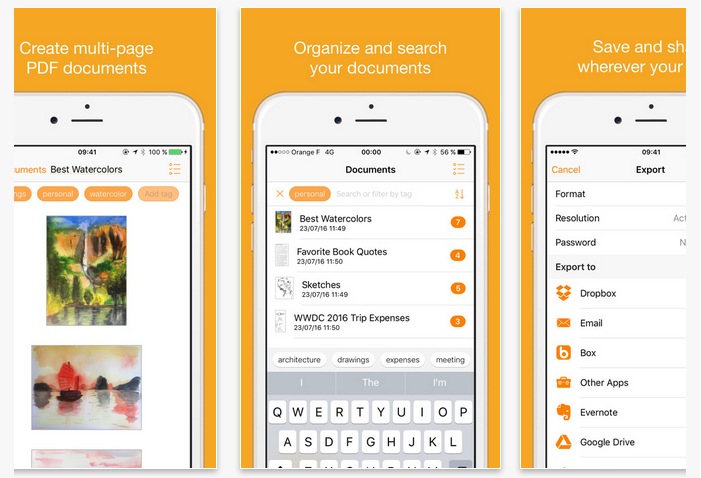Can’t make it down to the SINC site to scan that document for your professor? Need to send a good quality copy of your work to your classmate? Take advantage of a tool you already have in your pocket – your smartphone!
Genius Scan <https://www.thegrizzlylabs.com/genius-scan/>, created by The Grizzly Labs, is an app available for free (with ads) in both the iTunes and GooglePlay stores that uses your phone’s high-quality camera to scan both color and black-and-white images as PDFs or JPEGs. It includes built-in editing functions such as crop, rotate, and color correction. It even has a special function that eliminates the visual distortion you might create because you can’t hold your camera perfectly straight while taking a picture of your document! After scanning, you can keep track of your scans by tagging them with search terms. The free version allows you to email the files as JPG or PDF using your phone’s built in email app, and the paid version allows for instant upload to Dropbox, GoogleDrive, and a variety of other sharing systems. Altogether a great resource for students!
Carolyn Brooks
Latest posts by Carolyn Brooks (see all)
- Tech Spotlight:Kahoot! - September 1, 2017
- Tech Spotlight:Khan Academy - August 25, 2017
- Tech Spotlight:EasyBib - August 18, 2017