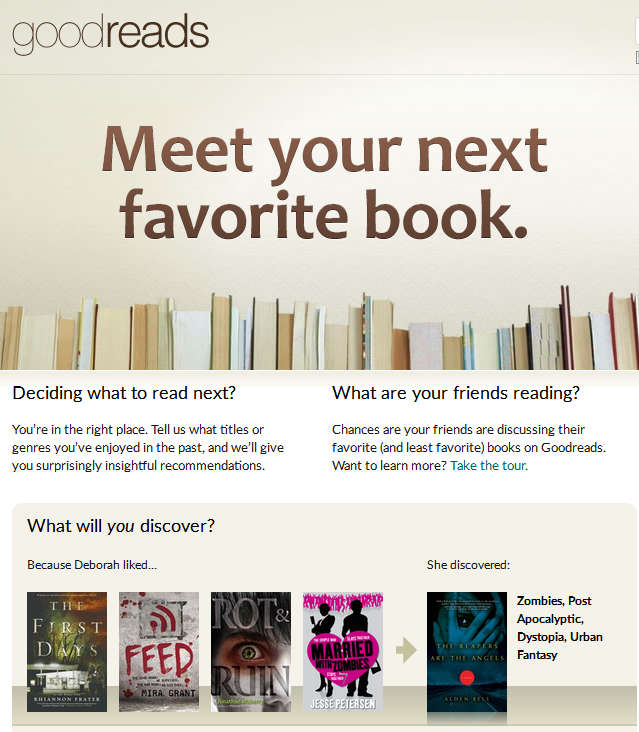One great way to relax after class is to sit down with a good novel. However, sometimes it is hard to find a great book to sink your teeth into or to remember if you’ve read that author before. Some book lovers like to keep reading journals, but for the more tech-savvy Millennial reader a book app is more appropriate! That’s where GoodReads <https://www.goodreads.com/> comes in. It’s a combination social media platform, book journal, and discovery tool. You can access GoodReads from either the website or the app (iTunes or GooglePlay) after signing up for a free account. After signing in, you see a feed of all the juicy reading activity that’s been going on within your friends circle or the authors you follow. In the “My Books” section of the website, you can create a number of different lists to record your reading. Default lists include “read” and “to-read.” When you add books, you can record your reading progress, rate them on a 5-star scale, write a review, and read other’s reviews. To enter your books, you can either search for the title manually or scan the book’s ISBN. Also included on the website are chances to create and browse events, participate in the yearly reading challenge, vote on the best books of year, interact with authors, and enter giveaways for books you love. The service is free for all, however there are unobtrusive ads that help pay the service.
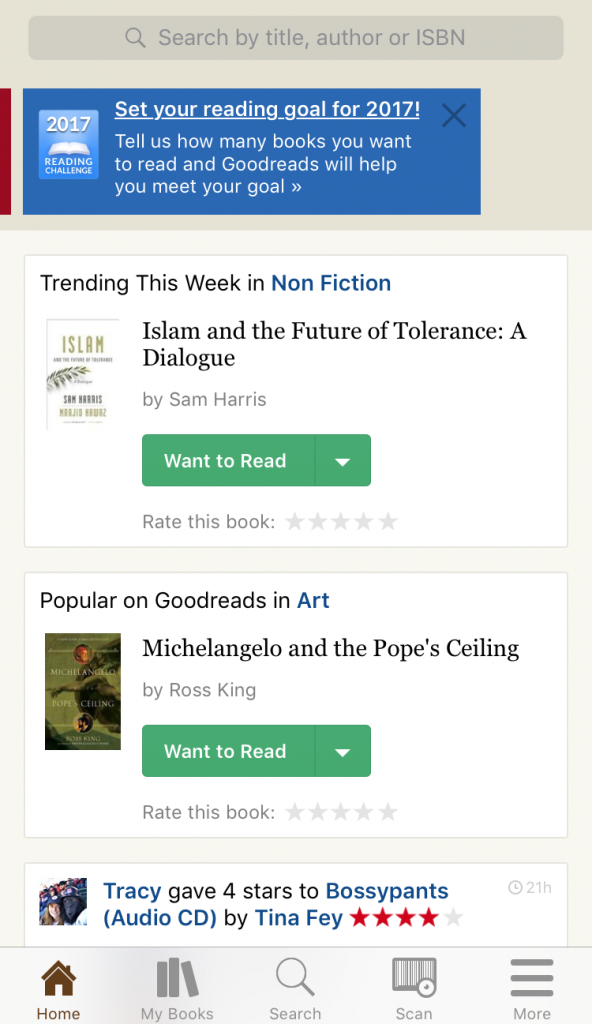
App “Home” activity feed.
Carolyn Brooks
Latest posts by Carolyn Brooks (see all)
- Tech Spotlight:Kahoot! - September 1, 2017
- Tech Spotlight:Khan Academy - August 25, 2017
- Tech Spotlight:EasyBib - August 18, 2017