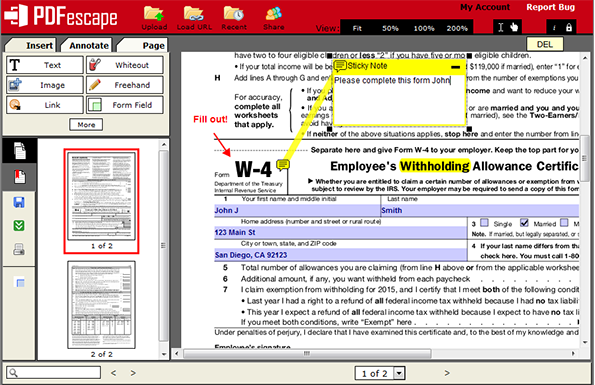Sometimes Adobe Acrobat just doesn’t do the job when you need to work with a PDF. Limited functions, clunky controls… or maybe you’re just on a computer that doesn’t have the appropriate program and you don’t have the permissions to install new software on the computer you’re working on. Luckily there is a reliable and flexible online PDF editor and viewer called PDFescape <https://www.pdfescape.com/>. It comes in a free online version or a reasonably-priced downloadable version. It works through any of the popular web browsers used today, and allows you to drag-and-drop your file straight into the browser window to get started. With the free online version, you can open the files, crop and delete pages, fill out forms, add “whiteout” to erase marks, add comments and shapes, highlight, and even create your own PDF form. It’s a great tool for students and instructors alike.
Carolyn Brooks
Latest posts by Carolyn Brooks (see all)
- Tech Spotlight:Kahoot! - September 1, 2017
- Tech Spotlight:Khan Academy - August 25, 2017
- Tech Spotlight:EasyBib - August 18, 2017